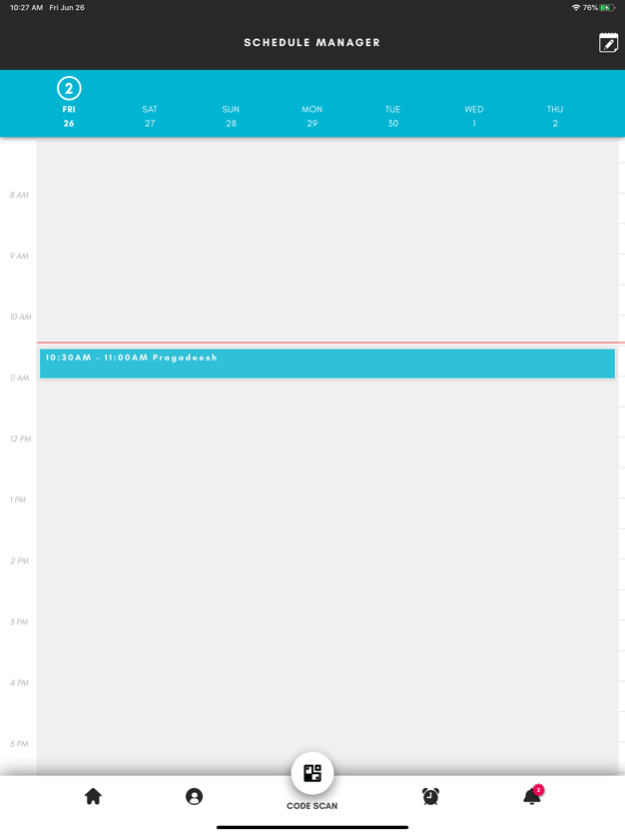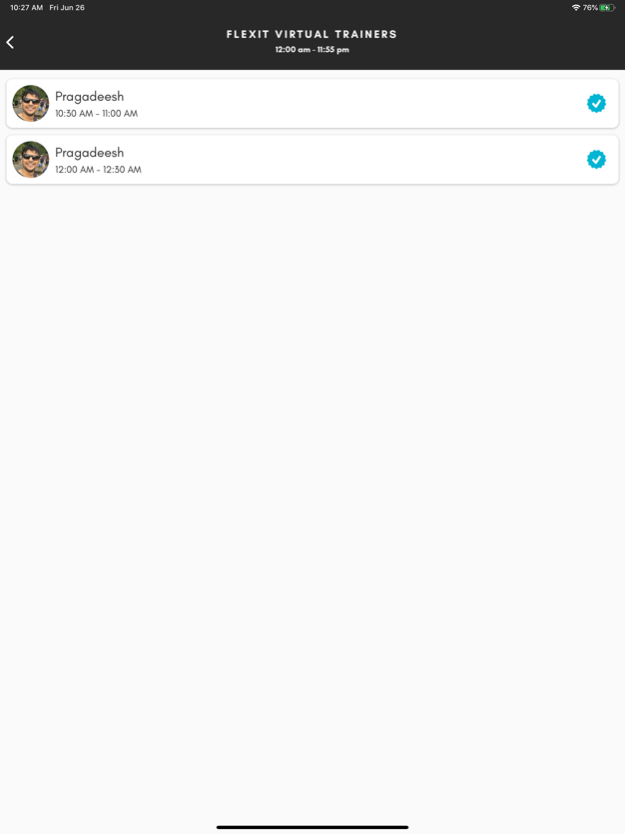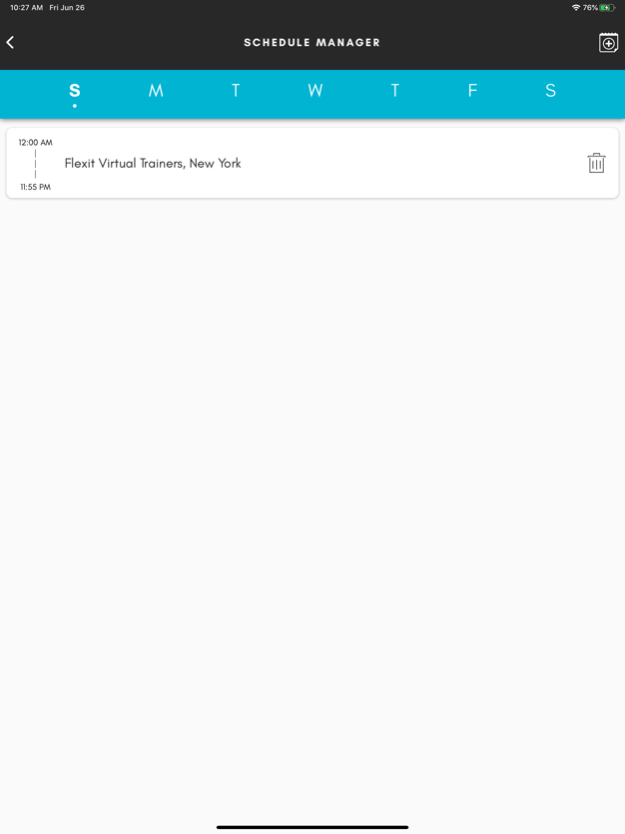FlexIt Training 2.97
Continue to app
Free Version
Publisher Description
The FlexIt Personal Training app allows personal trainers at FlexIt’s partner clubs to build a network of clients, manage existing clients, and train in live, virtual, 1-on-1 sessions!
Access thousands of potential clients, turn them into regulars, and earn money in your downtime. Gyms, studios, and recreational centers welcome!
Simple. Seamless. Safe. Train on your terms! The leading no-cost solution on the market!
In the app, trainers control every part of the process:
Create a profile and share your qualifications.
Schedule availability whenever you want and earn revenue in your available timeslots.
Manage your schedule and earn safe, secure payments (liability and customer verification covered by FlexIt!)
Train your clients in live, 1-on-1 sessions from within the app using embedded video technology. No more choppy and confusing third party video clients.
FlexIt users can book personal trainers and check into gyms all in the FlexIt app or on the website.
Visit https://flexit.fit/faq if you have any questions, or reach out to us here to partner with us.
Jun 7, 2023
Version 2.97
bug fix for sending photos / videos in chat messages
About FlexIt Training
FlexIt Training is a free app for iOS published in the Health & Nutrition list of apps, part of Home & Hobby.
The company that develops FlexIt Training is FlexIt Inc.. The latest version released by its developer is 2.97.
To install FlexIt Training on your iOS device, just click the green Continue To App button above to start the installation process. The app is listed on our website since 2023-06-07 and was downloaded 0 times. We have already checked if the download link is safe, however for your own protection we recommend that you scan the downloaded app with your antivirus. Your antivirus may detect the FlexIt Training as malware if the download link is broken.
How to install FlexIt Training on your iOS device:
- Click on the Continue To App button on our website. This will redirect you to the App Store.
- Once the FlexIt Training is shown in the iTunes listing of your iOS device, you can start its download and installation. Tap on the GET button to the right of the app to start downloading it.
- If you are not logged-in the iOS appstore app, you'll be prompted for your your Apple ID and/or password.
- After FlexIt Training is downloaded, you'll see an INSTALL button to the right. Tap on it to start the actual installation of the iOS app.
- Once installation is finished you can tap on the OPEN button to start it. Its icon will also be added to your device home screen.